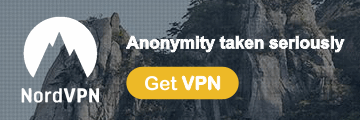Ever wondered how to share important files and folders to a group of people or someone anonymously? Here is the perfect solution for it OnionShare in the Tor Network. Since Darknet is one of the places where you discover something new every day. Did you know that these types of anonymous sharing let many whistleblowers expose those secrets to the public? For eg. Edward Snowden who leaked confidential info from NSA which was monitoring billions of people. Likewise, let me get on to the topic. Before that here are some deep web links that might you.
Do you know? : Tor needs a VPN Service to protect you.
What is OnionShare?
OnionShare shares files of any size Anonymously. It uses the Tor Onion service from a web server & produces a URL probably unguessable to access and download the files. (Unguessable URL can be copied, No worries)
It doesn’t actually upload the files on any server or such it such generates links that are untraceable and files still present on your computer. It works on the technology of Peer to Peer (P2P) the best example would be a torrent. BitTorrent lets you access files that are on one’s computer and download it to yours. Same way but Anonymously. Deep Web is a place where anonymity is mandatory.
Size barrier is broken but before you can upload the files you must have two things. Since OnionShare is using part of Tor network Services, Tor Browser must be running in the background. Haven’t Installed it still. Download & Install Tor Browser using this extensive guides with ease.
Once that is Completed. Start the browser and let it run in the background. Do not close it. Else OnionShare might not work (see the error message in Step 6).
How to use OnionShare to transfer files over Tor network?
- Download OnionShare from here. Windows, Linux & Mac are available so get your variant.
- Install it on your PC. Now let’s start.
- Open the OnionShare app using the shortcut on your desktop. Before that here are some Interesting deep web links.

- Use Add Files or Folders option else drag in onto the window directly.
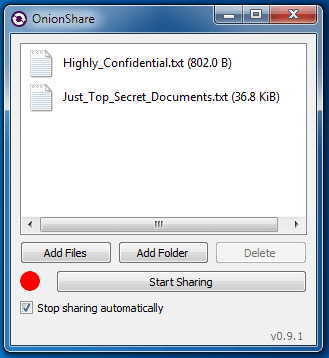
- Click Start Sharing to Upload the files.
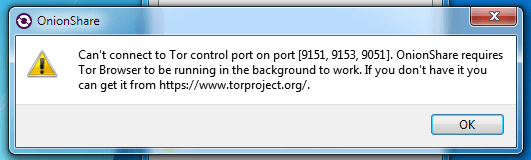
- If you get the prompt message stating any error. Start the Tor browser else it won’t work.
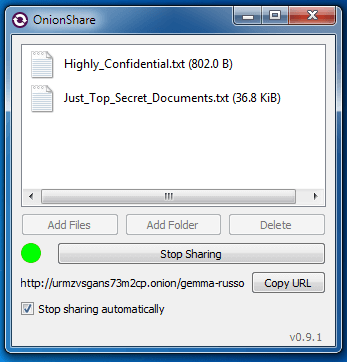
- Share the link via mail, or any medium and get the files safely.
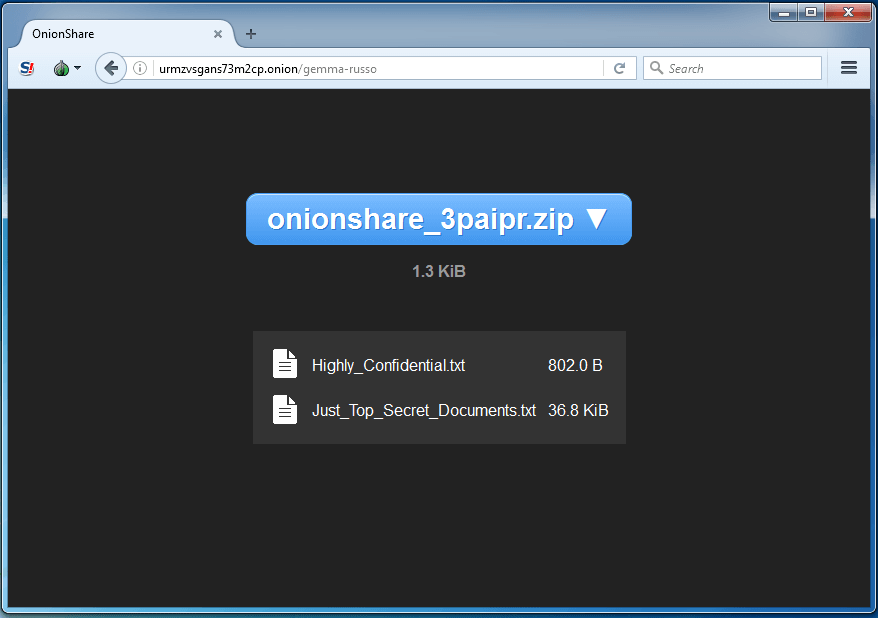
Here is the link http://urmzvsgans73m2cp.onion/gemma-russo to the TOR Anonymous files that I have shared. The files are just a sample and for uploaded instruction purpose only.
Related .Onion Sites